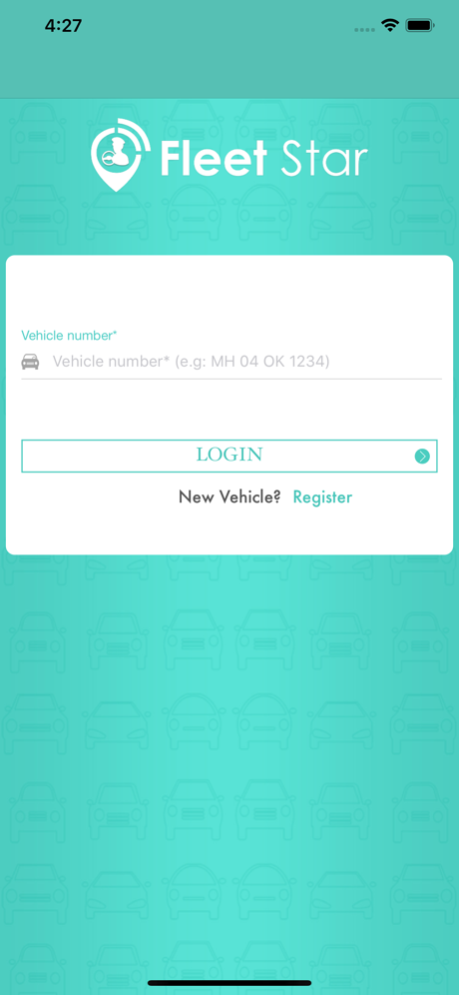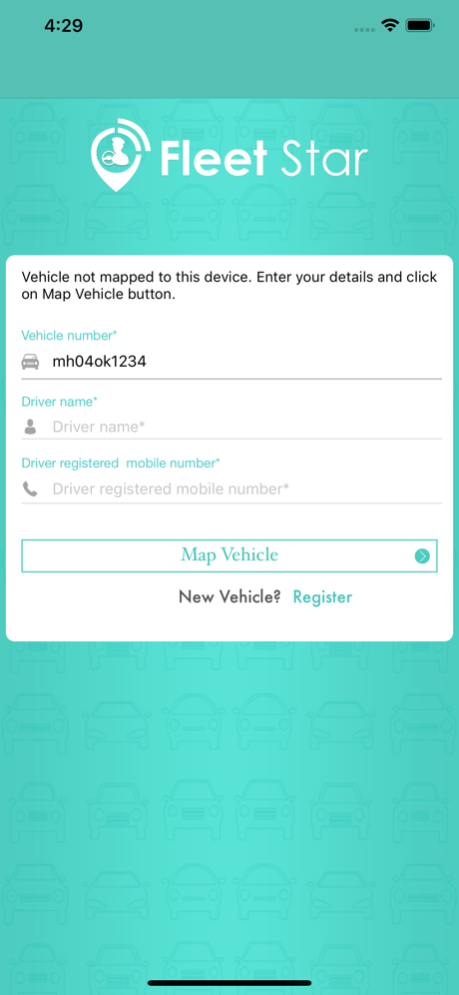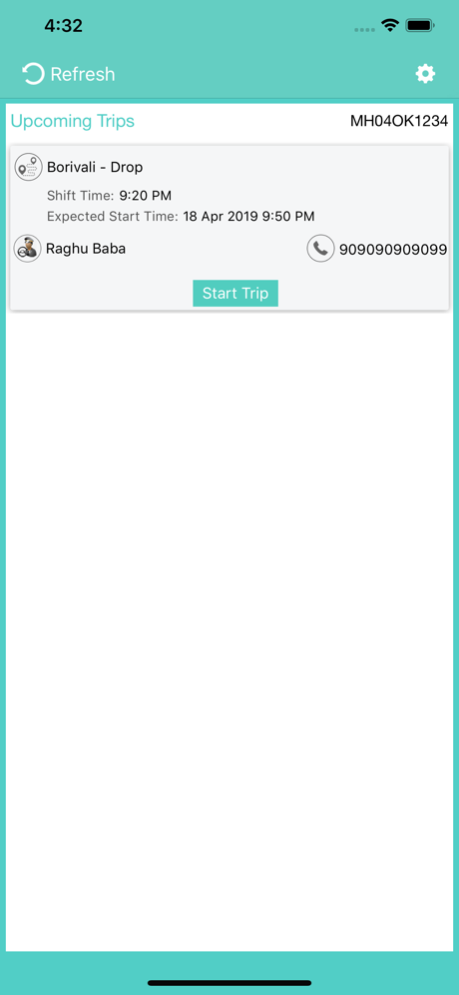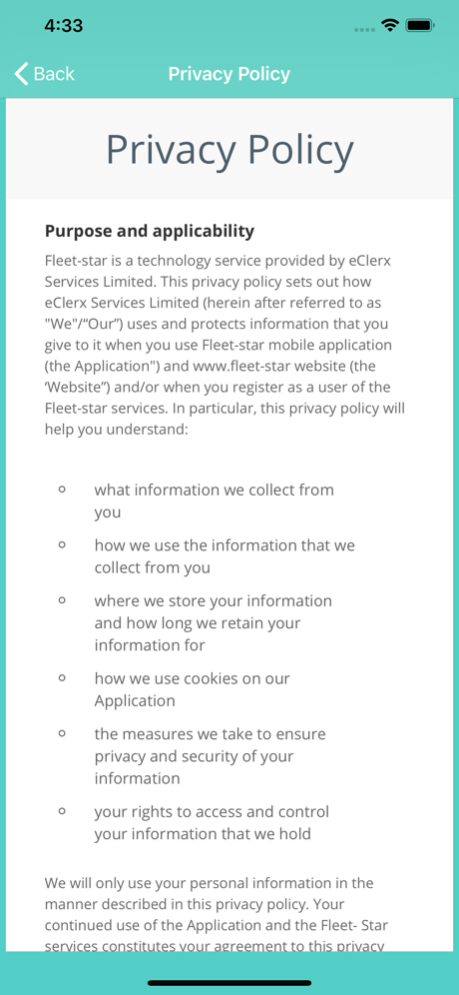Fleet Star for Vehicles 1.4
Continue to app
Free Version
Publisher Description
Comprehensive Corporate Fleet Tracking & Management Solution
Our Solution provides Route Optimization, Roster Generation, Automation, Fleet Tracking, Employee Safety, Emergency Alerts, IVR drop confirmation, Data Analytics and more. Fleet Star is committed to create an efficient and safe corporate transport ecosystem for employees and transport managers.
Safety Features
Pickup/Drop Management: Prioritizes pickup/drop that aids in enhancing female employee convenience and safety
Emergency Alert Trigger: Missed call based emergency alert trigger system that helps business transport managers take necessary actions.
IVR Based drop confirmation: Automated IVR calling to employees to record their drop confirmation ensuring female employee safety working late hours.
Geo-Fencing: Alerts transport managers if fleet transits outside the planned areas.
Employee Convenience
Mobile app: To track location of office vehicles using high quality digital maps in real time
Employee Communication: Important information related to change in office vehicle schedule, work-shifts and business continuity planning can be communicated easily.
Updated Fleet Information: Driver/Attendant contact details, bus/cab routes and other details updated on run time in mobile app.
Log Trip Cancellation and Ad-hoc Requests: Allows employees to cancel trips on the fly and helps log ad-hoc travel requests
Saves Time: Real time tracking helps employee in saving time wasted while waiting at pickup point for boarding the office vehicle
Apr 19, 2019
Version 1.4
- Bug fixes
About Fleet Star for Vehicles
Fleet Star for Vehicles is a free app for iOS published in the Recreation list of apps, part of Home & Hobby.
The company that develops Fleet Star for Vehicles is eClerx Services Ltd. The latest version released by its developer is 1.4.
To install Fleet Star for Vehicles on your iOS device, just click the green Continue To App button above to start the installation process. The app is listed on our website since 2019-04-19 and was downloaded 5 times. We have already checked if the download link is safe, however for your own protection we recommend that you scan the downloaded app with your antivirus. Your antivirus may detect the Fleet Star for Vehicles as malware if the download link is broken.
How to install Fleet Star for Vehicles on your iOS device:
- Click on the Continue To App button on our website. This will redirect you to the App Store.
- Once the Fleet Star for Vehicles is shown in the iTunes listing of your iOS device, you can start its download and installation. Tap on the GET button to the right of the app to start downloading it.
- If you are not logged-in the iOS appstore app, you'll be prompted for your your Apple ID and/or password.
- After Fleet Star for Vehicles is downloaded, you'll see an INSTALL button to the right. Tap on it to start the actual installation of the iOS app.
- Once installation is finished you can tap on the OPEN button to start it. Its icon will also be added to your device home screen.